Practical Guide to Publishing your App in the App Store
Guide to be inserted in this official documentation after the approval stage to instruct partners in the application publication stage.
Overview
In this section, we'll provide a step-by-step guide to publishing your app on the Nuvemshop App Store. After app approval, you'll need to fill out required fields on the Nuvemshop Partner Portal, in the "Publication Data" section. Learn how to publish your app through the Partner Portal:
Publishing an application on Nuvemshop
Through the “Publication Data” section, you can publish your application to be made available on Nuvemshop App Store .
- Within the dashboard, click on "Publishing Data" and "Edit Data" to continue.

- Make sure all fields “URLs and contact” and “Application handle” are duly completed
Mandatory requirements
1.App banners
- Upload the app's promotional images at “App screenshots”, which will only be approved if they are in the correct requested dimension of 1600 x 800px. These images must be images that show the application screens and publicize its main features, arousing the store owner's interest in installing it.Currently, these banners are shared across all languages, so if your app will be published in all countries, the text must be in both Portuguese and Spanish.
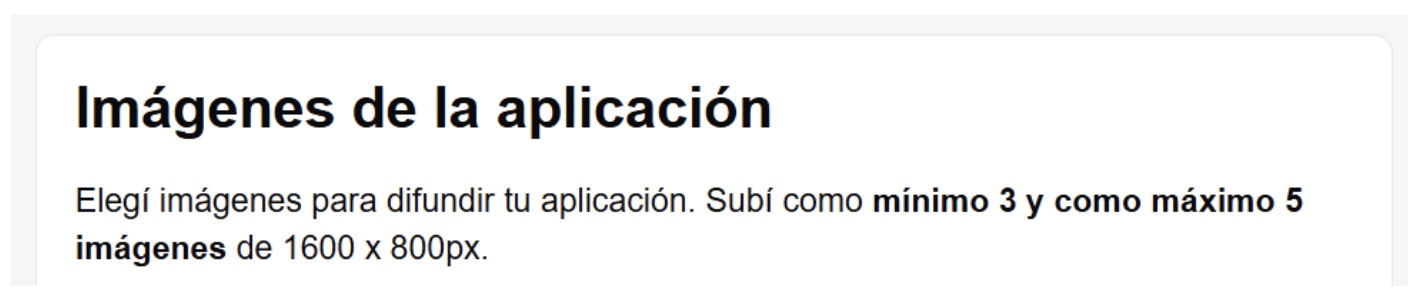
2.Payment method
- In "App Store Languages” select the country in which the application will be published and then fill in all the requested fields.
- Select “Payment method” the type of charge that will be used:
- Free (partner's own billing with or without the option to have “Sales in the app”
- Single price (Tiendanube billing, one-time charge)
- Price per month (Tiendanube billing, monthly value)
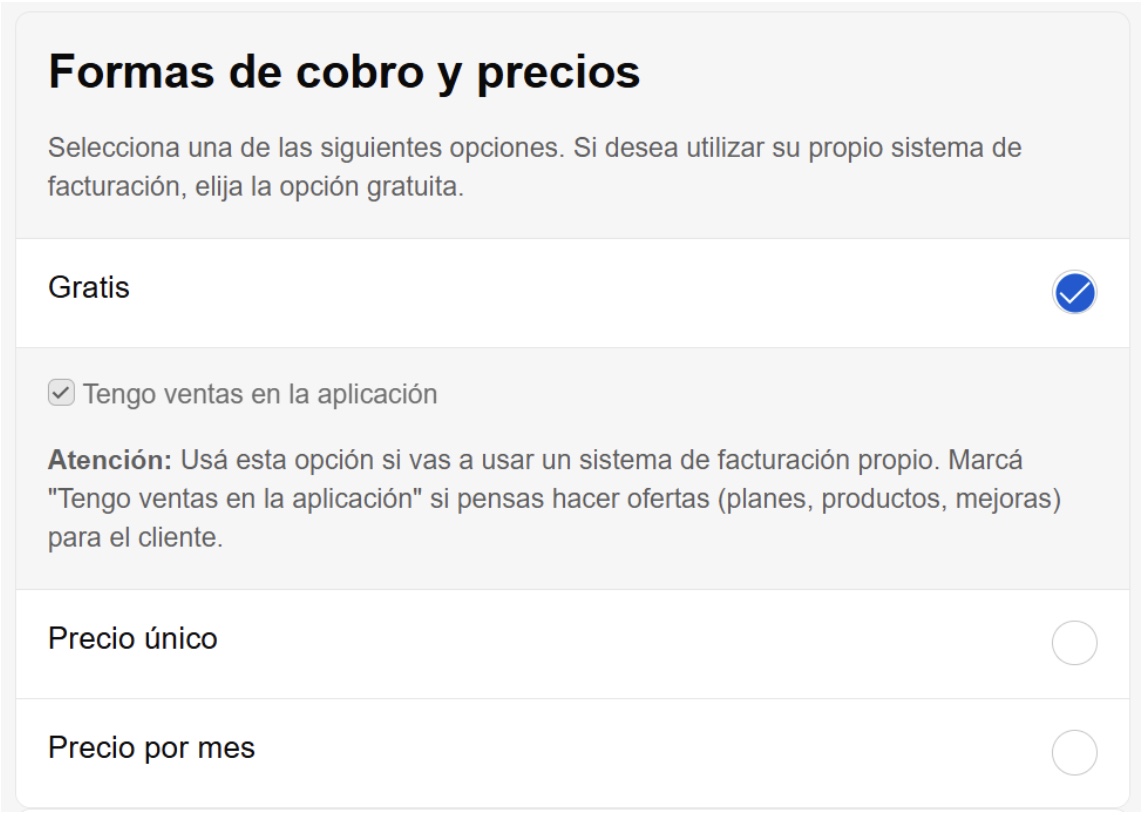
Application profile description
- In "Information” fill in the application description fields. This is the most important part! The information present in the “short” and “long” description fields, will be your app's showcase in the App Store, what merchants will see and encourage them to install it. Nuvemshop created a guide to ensure your description contains as many keywords as possible, ensuring a good return in the App Store search field when merchants search for a feature or need your app solves. Use this exact structure:
Application profile description
Full Application Description Template - Nuvemshop
App name: Application “X”
Short description field: [Enter a description that summarizes your app's function in up to 64 characters (with spaces)]. Example:Cheaper shipping with the best carriers in the country.
Long description field
1.Introduction:
Make your app's value proposition and market differentiator clear. This way, merchants will be will be interested in continuing reading. Example:"The X App is the solution for digital entrepreneurs who need cheaper and more flexible shipping for their online store. Enjoy full integration with the Brazilian Post Office and the country's main shipping companies, no contract required.Contestill with exclusive features such as shipping quotes, label generation and collection scheduling.”
If available, you can include a short video introducing the app. Audiovisual media enhances your page and encourages users to stay longer.
2.What is App X?
[Get straight to the point, explain what your app does and the impact/ease it brings to the merchant]
Example: “"App X" is an app developed by [company name] to facilitate the integration of your Nuvemshop online store with various Brazilian shipping companies. You just need to install the app to access numerous shipping options and find faster, more affordable solutions for sending your products.
3.How does App X work?
[Be direct and use bullet points to make reading and understanding easier.] Example: “The X App connects your online store to carriers nationwide, covering more than 3,000 cities.
- You have the option to schedule collections and also set up reverse logistics.
- Allowed orders must be up to 80cm x 80cm x 80cm in size and weigh up to 30kg. See the coverage area at this link.
4.What are the features of Application X?
[Be direct and use bullet points to make reading and understanding easier]. Example: “Application X offers the following functionalities:
- Search for carriers according to product and delivery profile;
- Direct integration with freight tables;
- Creation of promotions for cheaper shipping and free shipping;
- Label generation;
- Automatic sending of posting and delivery emails;
- Online parcel tracking.”
5.Advantages of installing the X Application
[Be direct and use bullet points to make reading and understanding easier]. Example:“You have the following advantages when installing Application X on your Nuvemshop:
- Cheaper and more competitive freight;
- Centralization of all logistics activities in a single app;
- Order tracking at all stages of shipping;
- Largest coverage in Brazil for logistics operators;
- Simplified shipping calculation in your online store.”
6.Plans and Prices for Nuvemshop Store Owners
[If possible, detail plans and prices, as well as specific offers for Nuvemshop customers]. Example: “You can try App X free for 30 days and choose from the following plans:
- Essential for R$59/month;
- Control for R$99/month;
- Complete for R$199/month.
See more details about plans and prices at “this link”.
7.How to integrate App X with Nuvemshop?
[Present a summary of the steps to install the application]. Example:“To integrate App X into your storeNuvemshop, just follow the steps below:
- Click on “Install Application”;
- Accept the application permissions;
- Create an account on App X;
- Validate the code in your Nuvemshop panel;
- That's it! You can now use App X to get cheaper shipping rates.
If you have any questions, check out the step-by-step guide on how to install Application X. (Link)”
8.Customer Support
[Inform all support channels, as well as response SLA and service hours]. Example: “If you have any questions, please contact us through the following service channels:
- By email suporte@app.com.br — average response time of 24 hours;
- Online chat via the website — Monday to Friday from 9am to 6pm and Saturdays from 9am to 3pm;
- WhatsApp at xx-xxxx-xxxx — Monday to Friday from 9am to 6pm and Saturdays from 9am to 3pm;
- Telephone xx-xxxx-xxxx — 24-hour service.”
Good practices
Follow the structure of the App Description Guide above exactly. You also have the option to use the Nuvemshop AI Agent “Application Description Generator in Nuvemshop App Store”to help you create this complete description quickly and easily.
- Access the ChatGPT agent “Tiendanube Appstore Description Generator ” by clicking the link to start the interactive generation of the long description.
- Define the sources of information: insert the URL of your app's official website, links to articles or tutorials from the Help Center, and/or upload a document (PDF or DOCX) with an overview of its features, ensuring that all blocks of the guide are covered (objective, benefits, features, etc.).
- Specify publishing regions and particulars: Enter the countries where the app will be available and detail any feature differences by region (for example, a tax module only active in Chile), so the agent can adapt the content accordingly.
- Wait for SEO-optimized and embed HTML blocks to be generated: The agent will deliver, directly in the chat, a block of HTML code for each defined country, preceded by the comment . These blocks will be ready to be incorporated into the existing application page, respecting the title hierarchy and avoiding element conflicts, adapted to the local language, such as Portuguese for Brazil or voseo for Argentina.
- Publish to Nuvemshop integration panel: Copy each returned HTML block and paste it into the description field for each country in the integration editor, then save and publish your changes.
App icon
Upload the app icon from “Icon”, which will only be approved if it is the correct requested dimension of 600 x 600px. This image must be your app's main logo.
![]()
FAQs
It is mandatory to provide the Nuvemshop team with a copy of the FAQ document (links below) containing the most frequently asked questions (FAQs) about your application. Pay particular attention to support contacts (level 1, level 2, technical, and sales) and the availability of trial accounts. The questions in the FAQ document may vary depending on your application's category.Nuvemshop created a template for each category for standard use:
FAQs ERP
Copy the document and share it with us via email filled in with all the requested answers.
1. General
1.1. What type of management application is this? What is the application for? 1.2. What is(are) the store owner's main problem(s) that the app solves and how? 1.3. What is the recommended merchant profile for this application? Are there specific business profile requirements? 1.4. Where does the app work? (cities, states, regions, countries) 1.5. Who developed the application? What are the main support channels, what are the support days/hours, and what is the SLA?
POC Level 1: Provide the point of contact for level 1 support, for inquiries from customers and the Nuvemshop Support team.
- General support contact channel to answer questions about the service or integration.
- Opening days and hours
- SLA
POC Level 2: Provide the point of contact for level 2 support, for queries from the Nuvemshop Support team.
- General support contact channel to answer questions about the service or integration.
- Opening days and hours
- SLA
Technical POC: Provide the point of contact for technical support, for queries from Nuvemshop's technical team.
- General support contact channel to answer questions about the service or integration.
- Opening days and hours
- SLA
Commercial POC: Provide the point of contact for commercial matters, for inquiries from Nuvemshop's Commercial and Partnerships team.
- Commercial contact channel
- Opening days and hours
- SLA
Financial POC: Provide the point of contact for financial matters, to consult with Nuvemshop's Finance and Partnerships team.
- Commercial contact channel
- Opening days and hours
- SLA
1.6. Do we have a test account available? What are the credentials?
2. Plans and Prices
2.1. What is the app's pricing table? What types of plans are available? What fees are charged? 2.2. Does the app offer a discount for Nuvemshop retailers? If so, what is the percentage? 2.3. Does the application have a trial period? If so, how many? 2.4. Does the app have a setup fee? If so, how much is it? 2.5. Does the app have different pricing for Nuvemshop Next retailers?
3. Installation
3.1. Login Area URL 3.2. Are there any prerequisites for installation? If so, what are they? 3.3. What is the application installation and release process like? 3.4. Does the application have its own tutorials? If so, please provide the link(s) here. 3.5. Nuvemshop Installation Tutorial (Create it according to the requested directions): 3.5.1. How to install the application? 3.5.2. Detailed step-by-step guide to installing the application on Nuvemshop (Insert screenshots of the steps) 3.5.3. Directions to application support (Which channel(s) for application support in case of installation questions?) 3.5.4. General Considerations
4. Operation
4.1. What services are offered (ERP, CRM, POS, etc.)? 4.2. Is it possible to issue invoices/billing information? 4.3. How and when does inventory synchronization occur? 4.4. Is it possible to update/edit products from the Cloud admin? 4.5. What information(s) are the products synchronized with? 4.6. Is it possible to use the app in more than one store at once? 4.7. Does it integrate with shipping methods? If so, please indicate which ones and how they are linked. 4.8. Are you integrated with marketplaces? If so, please indicate which ones and how they are linked. 4.9. Do you have order/shipment reports? 4.10. Important additional features about this payment method.
Considerations (if any)
5. Service Information
5.1. What reports can be issued? 5.2. Does it integrate with similar tools? Which ones? 5.3. What information can we export via .csv?
Example:
- NF-e ↔ NF-e
- Products (main) ← Products
- Products (variations) ← Variation
- Categories x Categories
- Orders ← Pedidos
- Price x Price
- Stock x Stock
FAQs Payment Methods
Copy the document and share it with us via email filled in with all the requested answers.
1. General
1.1. What type of payment method is accepted? What is the app for?
Type of payment platform?
Type of Integration?
Payment methods accepted?
Flags accepted?
Can the retailer offer interest-free installments?
Can the retailer offer installments with interest?
What types of returns do you accept?
Do you have an Anti-Fraud solution?
What type of merchants will you work with in this integration?
1.2. What is(are) the store owner's main problem(s) that the app solves and how?
1.3. What is the recommended merchant profile for this application? Are there specific business profile requirements?
1.4. Where does the app work? (cities, states, regions, countries)
1.5. Who developed the application? What are the main support channels, what are the support days/hours, and what is the SLA?
POC Level 1: Provide the point of contact for level 1 support, for inquiries from customers and the Nuvemshop Support team.
- General support contact channel to answer questions about the service or integration.
- Opening days and hours
- SLA
POC Level 2: Provide the point of contact for level 2 support, for queries from the Nuvemshop Support team.
- General support contact channel to answer questions about the service or integration.
- Opening days and hours
- SLA
Technical POC: Provide the point of contact for technical support, for queries from Nuvemshop's technical team.
- General support contact channel to answer questions about the service or integration.
- Opening days and hours
- SLA
Commercial POC: Provide the point of contact for commercial matters, for inquiries from Nuvemshop's Commercial and Partnerships team.
- Commercial contact channel
- Opening days and hours
- SLA
Financial POC: Provide the point of contact for financial matters, to consult with Nuvemshop's Finance and Partnerships team.
- Commercial contact channel
- Opening days and hours
- SLA
1.6. Do we have a test account available? What are the credentials?
2. Plans and Prices
2.1. What is the app's pricing table? What types of plans are available? What fees are charged? 2.2. Is it possible to negotiate rates? 2.3. Does the app offer a discount for Nuvemshop retailers? If so, what is the percentage? 2.4. Does the application have a trial period? If so, how many? 2.5. Does the app have a setup fee? If so, how much is it? 2.6. Does the app have different pricing for Nuvemshop Next retailers?
3. Installation
3.1. Login Area URL 3.2. Are there any prerequisites for installation? If so, what are they? 3.3. What is the application installation and release process like? 3.4. Does the application have its own tutorials? If so, please provide the link(s) here. 3.5. Nuvemshop Installation Tutorial (Create it according to the requested directions): 3.5.1. How to install the application? 3.5.2. Detailed step-by-step guide to installing the application on Nuvemshop (Insert screenshots of the steps) 3.5.3. Directions to application support (Which channel(s) for application support in case of installation questions?) 3.5.4. General Considerations
4. Operation
4.1. What is the purchasing process like? (Consumer's view) 4.2. What happens when I receive a payment? (Merchant view) 4.3. What payment methods do you offer? 4.4. Is it possible to set up interest-free installments? How? 4.5. Is it possible to set up installments with interest? How? 4.6. How do I make a full or partial refund of a payment? 4.7. Important additional features about this payment method.
Considerations (if any)
5. Service Information
5.1. What are the available commissions and settlement terms? 5.2. Where and when do I receive my payments? 5.3. Do you offer interest-free installments? If so, how is it set up? 5.4. What does the anti-fraud system do?
FAQs Logistics Methods
Copy the document and share it with us via email filled in with all the requested answers.
1. General
1.1. What type of shipping/logistics method is used? What is the app for?
1.2. What is(are) the store owner's main problem(s) that the app solves and how?
1.3. What is the recommended merchant profile for this application? Are there any specific business profile requirements?
1.4. Where does the app work? (cities, states, regions, countries)
1.5. Who developed the application? What are the main support channels, what are the support days/hours, and what is the SLA?
POC Level 1: Provide the point of contact for level 1 support, for inquiries from customers and the Nuvemshop Support team.
- General support contact channel to answer questions about the service or integration.
- Opening days and hours
- SLA
POC Level 2: Provide the point of contact for level 2 support, for queries from the Nuvemshop Support team.
- General support contact channel to answer service or integration questions.
- Opening days and hours
- SLA
Technical POC: Provide the point of contact for technical support, for queries from Nuvemshop's technical team.
- General support contact channel to answer questions about the service or integration.
- Opening days and hours
- SLA
Commercial POC: Provide the point of contact for commercial matters, for inquiries from Nuvemshop's Commercial and Partnerships team.
- Commercial contact channel
- Opening days and hours
- SLA
Financial POC: Provide the point of contact for financial matters, to consult with Nuvemshop's Finance and Partnerships team.
- Commercial contact channel
- Opening days and hours
- SLA
1.6. Do we have a test account available? What are the credentials?
2. Plans and Prices
2.1. What is the app's pricing table? What types of plans are available? What fees are charged? 2.2. Does the app offer a discount for Nuvemshop retailers? If so, what is the percentage? 2.3. Does the application have a trial period? If so, how many? 2.4. Does the app have a setup fee? If so, how much is it? 2.5. Does the app have different pricing for Nuvemshop Next retailers?
3. Installation
3.1. Login Area URL 3.2. Are there any prerequisites for installation? If so, what are they? 3.3. What is the application installation and release process like? 3.4. Does the application have its own tutorials? If so, please provide the link(s) here. 3.5. Nuvemshop Installation Tutorial (Create it according to the requested directions): 3.5.1. How to install the application? 3.5.2. Detailed step-by-step guide to installing the application on Nuvemshop (Insert screenshots of the steps) 3.5.3. Directions to application support (Which channel(s) for application support in case of installation questions?) 3.5.4 General Considerations
4. Operation
4.1. What is the Delivery SLA? OTD/Otifef? Loss and misplacement rate? 4.2. What is the scope and origin of this shipping method? And what is the destination scope? Which are own deliveries and which are redispatches? 4.3. What is the purchasing and shipping process like? 4.4. How and when is the shipment notified to the consumer? 4.4. How to import orders from Nuvemshop/Tiendanube to the store dashboard? 4.5. Is it possible to import orders from the panel for external consultation (lists or .cvs)? 4.6. Is it possible to cancel an order through the shipping method panel? 4.7. Where and how to generate shipping labels? 4.8. How to generate tracking codes? 4.9. Are there any types of goods that this shipping method cannot deliver? 4.10. Is it possible to generate labels directly through the shipping method? 4.11. What type of goods does this shipping method not deliver? 4.12. Important additional features about this shipping method:
Considerations (if any)
5. Service Information
5.1. What is the maximum weight and dimension allowed by the shipping method? 5.2. Is there an exchange and return process (reverse logistics)? If so, how does it work? 5.3. Do you have a collection service? How does it work? 5.4. Does the shipping method offer insurance for shipments? 5.5. How are shipments paid for? 5.6. Does the shipping method issue labels? Is it possible to cancel them after they have been issued? 5.7. How do I pay and load the label?
Marketing FAQs and other categories
Copy the document and share it with us via email filled in with all the requested answers.
1. General
1.1. What is the application category? What is the application for?
- Categories: Sales Channels, Marketing, Communication, Extra Resources, Security and Trust, Dropshipping, Others.
1.2. What is(are) the store owner's main problem(s) that the app solves and how?
1.3. What is the recommended merchant profile for this application? Are there specific business profile requirements?
1.4. Where does the app work? (cities, states, regions, countries)
1.5. Who developed the application? What are the main support channels, what are the support days/hours, and what is the SLA?
POC Level 1: Provide the point of contact for level 1 support, for inquiries from customers and the Nuvemshop Support team.
- General support contact channel to answer questions about the service or integration.
- Opening days and hours
- SLA
POC Level 2: Provide the point of contact for level 2 support, for queries from the Nuvemshop Support team.
- General support contact channel to answer questions about the service or integration.
- Opening days and hours
- SLA
Technical POC: Provide the point of contact for technical support, for queries from Nuvemshop's technical team.
- General support contact channel to answer questions about the service or integration.
- Opening days and hours
- SLA
Commercial POC: Provide the point of contact for commercial matters, for inquiries from Nuvemshop's Commercial and Partnerships team.
- Commercial contact channel
- Opening days and hours
- SLA
Financial POC: Provide the point of contact for financial matters, to consult with Nuvemshop's Finance and Partnerships team.
- Commercial contact channel
- Opening days and hours
- SLA
1.6. Do we have a test account available? What are the credentials?
2. Plans and Prices
2.1. What is the app's pricing table? What types of plans are available? What fees are charged? 2.2. Does the app offer a discount for Nuvemshop retailers? If so, what is the percentage? 2.3. Does the application have a trial period? If so, how many? 2.4. Does the app have a setup fee? If so, how much is it? 2.5. Does the app have different pricing for Nuvemshop Next retailers?
3. Installation
3.1. Login Area URL
3.2. Are there any prerequisites for installation? If so, what are they?
3.3. What is the application installation and release process like?
3.4. Does the application have its own tutorials? If so, please provide the link(s) here.
3.5. Nuvemshop Installation Tutorial (Create it according to the requested directions):
3.5.1. How to install the application? 3.5.2. Detailed step-by-step guide to installing the application on Nuvemshop (Insert screenshots of the steps) 3.5.3. Directions to application support (Which channel(s) for application support in case of installation questions?) 3.5.4 General Considerations
4. Operation
4.1. Space to describe how the tool works, with regard to configuration and different features available in the application.
Publication
By completing the above steps your app is ready to be published in the App Store. Notify the Nuvemshop team at publicacao@nuvemshop.com.br or publicacion@tiendanube.com when your application is ready.If you have any questions, please contact us at publicacao@nuvemshop.com.br or publicacion@tiendanube.com .